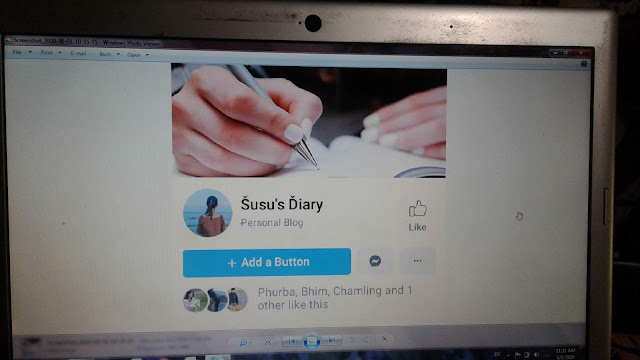A blog is an online diary maintained by an individual or small group, which can be used for personal use or to fulfill a business needs. I personally feel that becoming a blogger is one of the best ways to get ourselves exposure to the wider world and broader audience.
Since I was not a blogger before but after having exposure to this module, I even created my personal blog through facebook page where I have started composing articles and sharing my little knowledge with others and receiving the comments from the broader audience which in turn helped me to come up with a better composition. Beside this, I have learned that the blogs help us to refine our writing kills, help us to earn more exposure as well as express ourselves and share our passions to the wider audience.
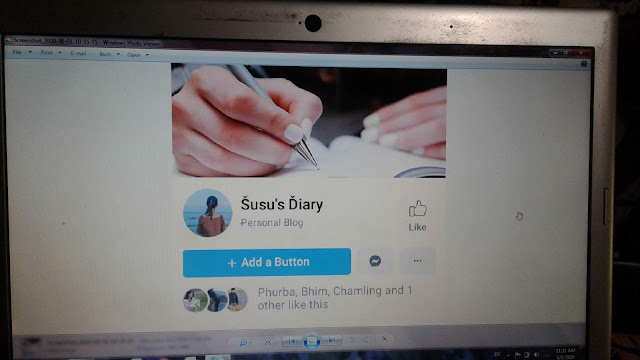 |
| Figure 1: Image of my personal blog. |
Moreover, after having learnt about blog, I came to understand that blogs offer many benefits for education. The uses of blog promotes independent learning by providing opportunities for each individual to take more control of their learning. Since blog is Web page where an individual share their personal composition, so it motivates an individual to become better readers and writers. In addition , it also encourages the use of the internet and the web among their friends and teachers enhancing both technological skills as well as academic achievement through interaction.
 |
| Figure 2: Blog created in reflecting our reflection on different ICT tools. |