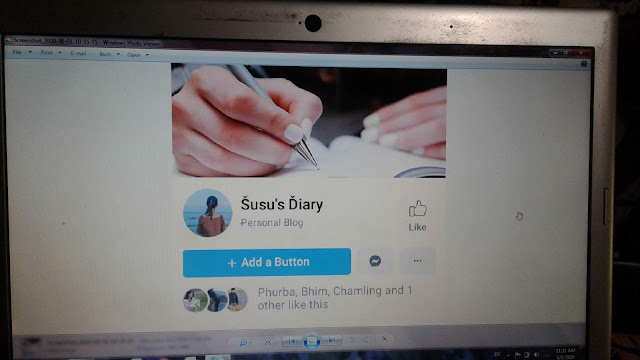The final tool that we have learned in this module is ICT as a situating tool.
Like the other tools that we have discussed earlier, this tool is also used to integrate in teaching and learning process. I found this tool very engaging and interesting when I actually used this tool in designing simulations in teaching and learning of different concepts in different subject areas. After learning about this tool, I knew that situating tool is an application that helps to situate learners in an environment in order to experience the context and the happenings.
Some of the examples that we have learned in this tool are simulations, Virtual Reality and CD ROM. Among which, I found that creation and integration of simulation in teaching and learning is the most important example of situating tool which helps the learner experience a certain real life experience that is possible to attain. After discussing on situating tool, I came to know that the simulation makes our learners to take decision, boost problem solving skills and manipulates the elements of the model as the computer provides the feedback.
Moreover, I personally found that there are many benefits or importance in using situating tool in the educational field. Some of the importance are that it situates user in an environment, comprehend and manipulate variable, and communicate with other user's login, foster creativity and visualisation skills.
Therefore, I feel that the schools which have adequate computers and access to good internet facilities allow the teachers to have the opportunity to engage students effectively in their learning. On addition to that, It also provide them with the opportunity to interact with the real life situations without danger and difficulty and make teaching and learning progress a meaningful one.